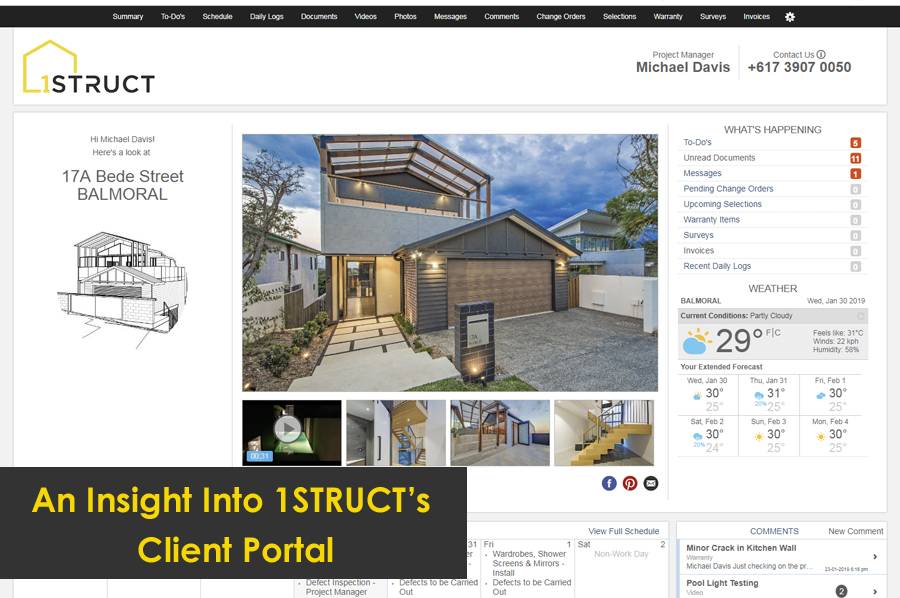Project management software is an excellent way to stay informed of what’s happening on your build site. The industry leader in construction management software is known as Builder Trend and is utilised by 1STRUCT for our client portals.
As one of 1STRUCT’s key communication methods during a project, we wanted to give a bit of an insight into the software and highlight a few of its most useful features.
Builder Trend is a cloud-based software that connects you with your builder, tradesmen, suppliers and other professionals involved in your project. It’s a space where centralised information about your project can be stored and you can view images and videos of the project as well as check daily logs and timelines in real time. Your client portal can be accessed on your mobile phone or tablet or via the website on your computer, so you have access to project information at all times.
There are nine key areas of 1STRUCT’s Client Portal that help you and your builder work together and communicate to complete your project on time and to the highest standard.
To-Do’s
The first section is To-Do’s. Understandably, there are thousands of to-do’s that need to be actioned over the course of any project. The To-Do’s section of your client portal allows you or your builder to create a To-Do that addresses a particular item or decision.
You can add a title, notes, and priorities, due dates, reminders and assign a particular person to investigate the item. The software also allows you to create a more detailed checklist and add documents that relate to the To-Do.
Once the To-Do has been created, assigned users can then use the messaging function to discuss the item, air and answer any questions and finalise the To-Do. Once finished, the item can be marked as completed.
You can view a summary of all your To-Do’s in a table within the client portal. These items can be filtered and sorted so you can stay on top of the important items, meet deadlines and organise responsibilities within the build.
Schedule
This section allows you to view the upcoming schedule of building events that are taking place on-site, so you always know what’s happening. The schedule can be viewed in calendar, list or Gantt view. Certain events can be clicked into and messages can be added regarding any items, if required.
To-Do deadlines are also shown on the schedule as a reminder of when things are due.
Daily Logs
Notes on key events, meetings and discussions held on-site are logged via this section of the portal. Logs, associated photos, documents and messages can all be accessed via the Daily Logs tab.
Documents
Important documents that are relevant to your project, such as architectural drawings, engineering plans, energy reports and finishing schedules are stored in this section of the client portal for your convenience. You can download these files to view or make comments, queries and notes on documents in the client portal, where necessary.
Videos
Any videos that are taken on-site are stored in this section of the software. Videos can be downloaded to view and comments, notes and queries can also be made on the video.
Photos
Similar to the videos tab, images taken on-site are shown under the photo tab of the portal. You can view photos and make comments regarding any queries you may have on individual photos.
Comments
This tab allows you to see a summary of comments on all items, including To-Do’s, schedule, daily logs, documents, videos and photos.
Warranty
Once your project has been completed and you’ve moved into your new home, defective items can be lodged through the warranty tab. To enter a defect, simply click New Claim, add a title, select a category and a priority and add a description. You can also include attachments such as photos, drawings or plans.
Once a defect is saved and agreed on, you can add begin messages to discuss any issues with relevant tradesman and schedule times for them to come and rectify defects. The warranty summary page also shows you a complete list of defects along with their status, priority and next appointment date.
Summary
Finally, a handy summary tab gives you an overview of your entire project with a snapshot of latest information from all the areas of the software.
____
Our client portal is an excellent way for your builder to keep you informed of your project at all times. With centralised storage of messages, queries and comments and the ability to post up to date photos and videos, 1STRUCT’s portal is the best way to ensure you, your builder, tradesmen, suppliers and other professionals are all on the same page with your project at all times.
For more information on project management software or to find out more about how 1STRUCT uses this in practice, get in touch with us today.